If you are troubleshooting any 500 Errors caused due to any form of connectivity issues with outgoing webservice/webApi calls, you often have to capture system.net trace which is very huge and time consuming to review. I am working a way to host fiddlercore as a webjob to proxy the requests, but meanwhile I have found another technique to capture these requests.
Step1: Create an Azure VM with an inbound rule (NSG) allowing 8888 traffic
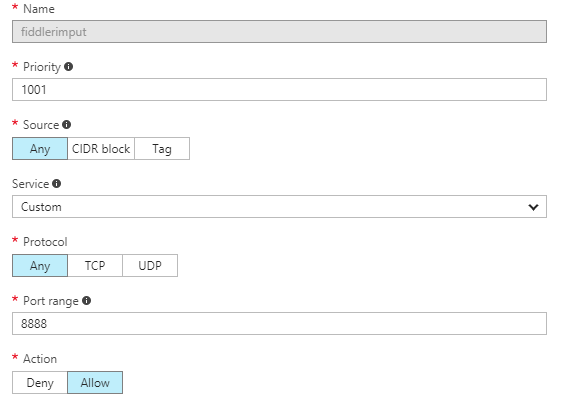
Step2:
Install and Run Fiddler. Fiddler options-HTTPS-Enable “decrypt https traffic” if you are capturing SSL traffic as well Fiddler options-Connections- Enable “Allow remote computers to connect”
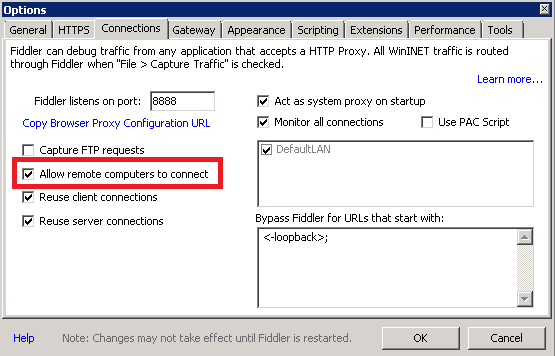
Step3: Restart Fiddler
Step4: On the application side you only need to do this change, add the system.net proxy settings
<system.net> <defaultProxy> <proxy autoDetect="false" bypassonlocal="false" proxyaddress="http://IpAddressOfYourAzureVM:8888" usesystemdefault="false" /> </defaultProxy> </system.net>
Now, all the outgoing calls from your Azure AppService should be proxied through Fiddler running on another Azure VM.